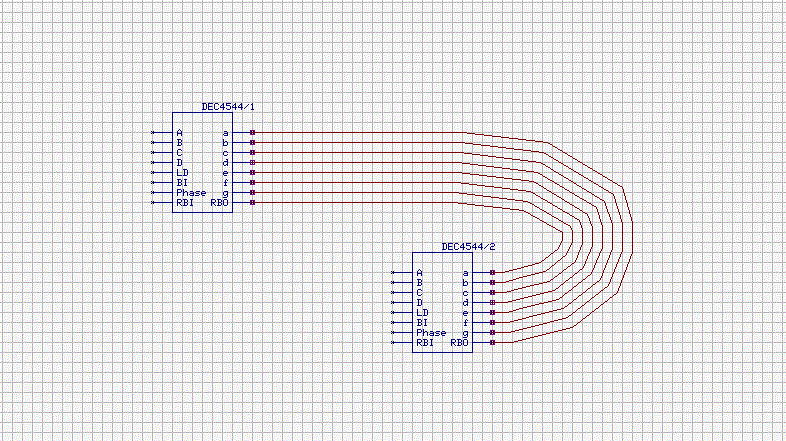Parallel Routing in EDWinNET
 View Video
View Video
1. Open
EDWinNET-Main
2. Click on
Page(MAINPAGE)→ Edit Page . Schematic Editor window will appear.
Place the components
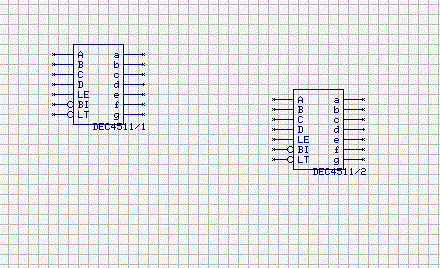
3. Click on
Connections → Connect Components
→ Connect Components
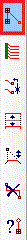
4. Click on
Info→ Parallel Routing button
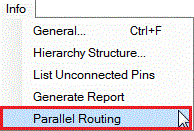
5. Parallel Routing mode is
ON,then you can carry out Parallel Routing.