Magnifier in EDWinXP
 View Video
View Video
1. Select a project from
EDWinXP-Main → Open Project
2. If you want to magnify the circuit in Schematic Editor,Layout Editor and Fabrication Manager, select
Magnifier 
from Toolbox
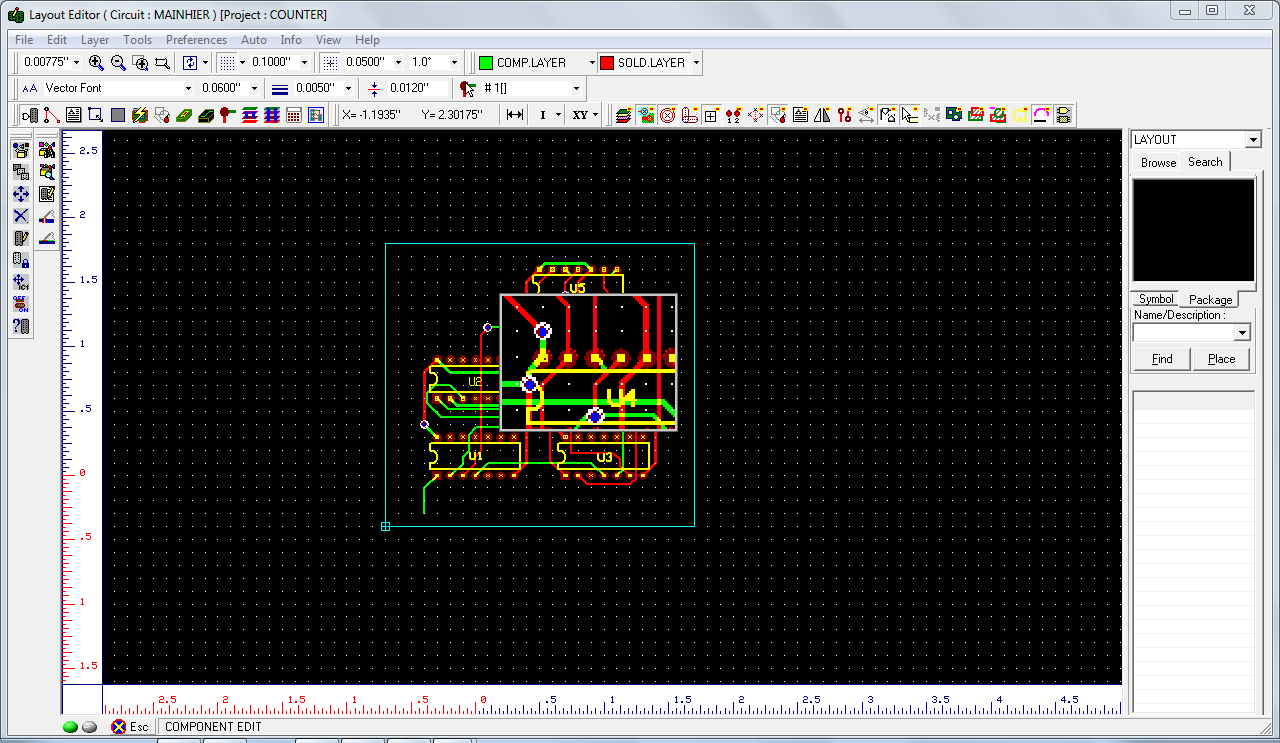
3. Magnifying option can be adjusted by right clicking after selecting magnifier tool

and the area to be magnified then select X1,X2,X3,X4,Exit options as per the desire.