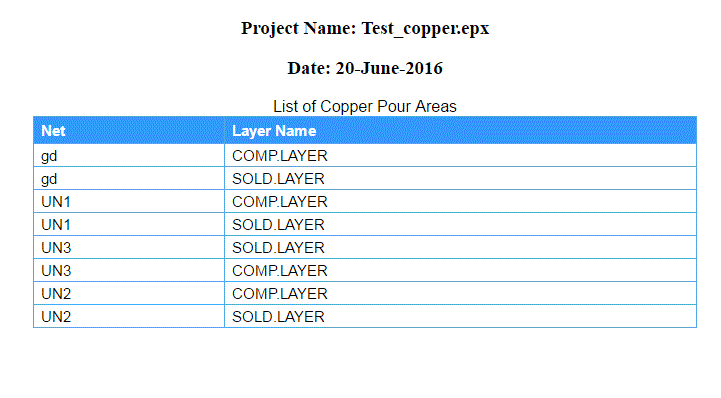List of Copper Area Tool
 View Video
View Video
1. Select a project from
EDWinNET-Main → Open Project
2. Click on
PCB Layout→ Edit PCB Layout . A window will appear.
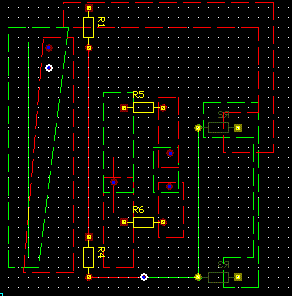
3. Click on
Info→ List of Copper pour Areas
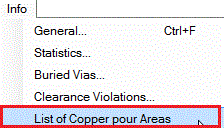
4. A new window appears,Showing the list of Copper pour Areas,Click on
Save button
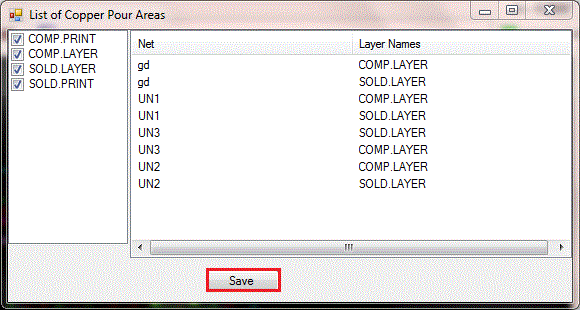
5. The list will be saved as html file and will be viewed in the browser