EDWinXP Library Browser
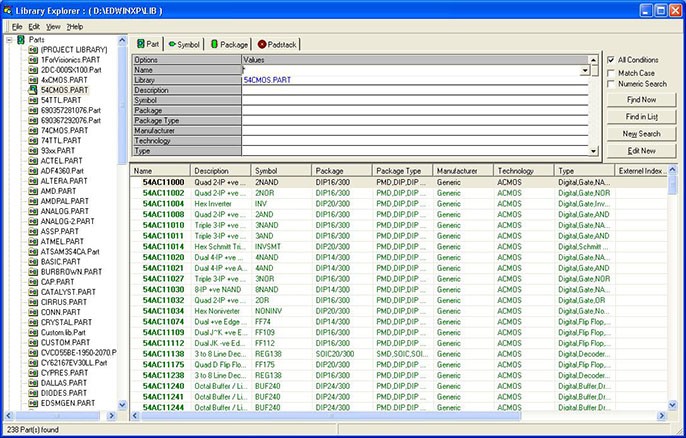
The function of the tool Library Browser is to browse library elements (Parts/ Symbols/ Packages/ Padstack) from the available libraries (including Project library) included in the search sequence. The system will search for these components in the library and append to the search list. Apart from component name, various other information may be specified such as symbol name, package name, manufacture etc. to make the search easier. User can use wildcard combination also.he elements in the generated list (search list) may be viewed using the viewer individually and subsequently, output the list to an ASCII file.
The alias of the selected part (from the list) may also be obtained.The elements in the generated list (search list) may be viewed using the viewer individually and subsequently, output the list to an ASCII file. The alias of the selected part (from the list) may also be obtained. The list may be cleared and a new search may be initiated. The fields of each component in the list may be enabled according to ones use. Users are allowed to register the type of components to be used in the project.
These searched items in the list may be placed on the schematic/ layout by either of the two ways.
For both the above two methods multiple selection is possible as in Windows Explorer. Similarly, the symbol, package and padstack may be searched and further operation may be carried out. For easier operation on the libraries, EDWin XP/2000 provides Library Explorer in which the user can see the available libraries specified in the path. All library components in the specified are displayed irrespective of the libraries added in the search sequence. Library Editor is used to add new or edit existing components to the list already supplied with EDWinXP/2000.