Generating NC Drill
 View Video
View Video
The generation of necessary data for the NC Drill machine is described below.
Click Fabrication in the main menu and select Setup from the drop
down list. From Fabrication Data Manager window select NC Drill Data on left
hand side of the window.
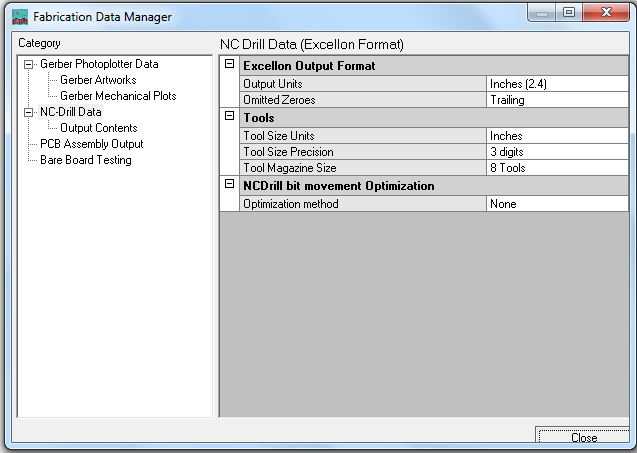
After selecting default settings from the window, select the option Output
Contents.
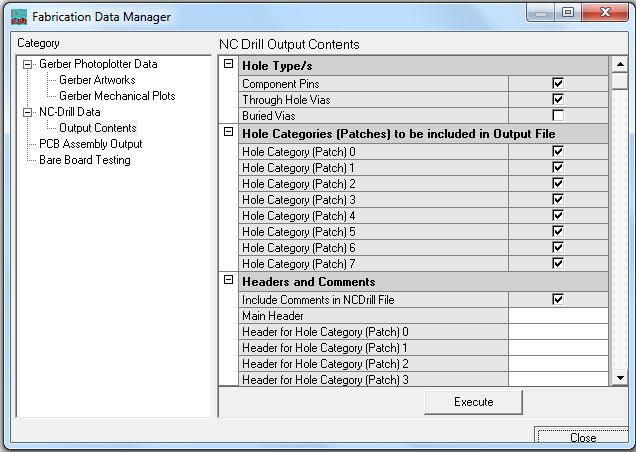
The default settings are considered, click
EXECUTE .A NC Drill Output window
appears.
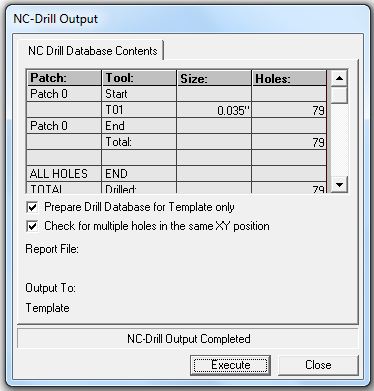
Click EXECUTE. Type in Half_Adder.NCD in the window that pops up.
Click CLOSE button to exit from the window.