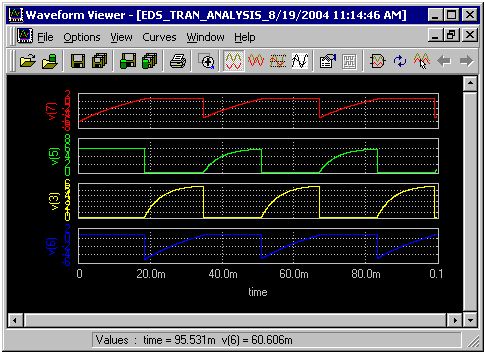Circuit File Editor
 View Video
View Video
The dialog shown below helps to simulate a circuit based on the SPICE circuit file. The circuit file (.CIR file) describes the circuitry to be analyzed in a format that the SPICE simulation engine can interpret.
To invoke Circuit File Editor, open Schematic Editor, click on menu
Preferences | EDSpice Simulator. This opens the EDSpice Simulator. Now click on the menu
Simulation | Circuit File Editor.
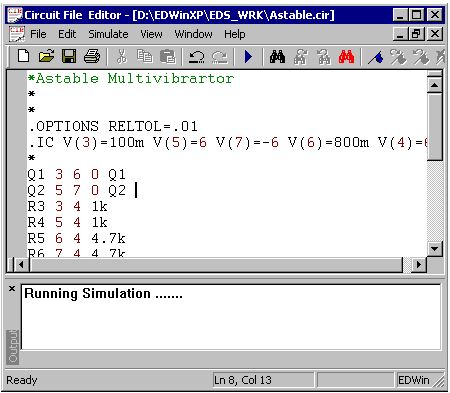
To perform simulation follow steps mentioned below:
1. Click
File | New.
2. A new window pops up within Circuit File Editor. Paste the circuit file information in this window. Save the information with a suitable name by clicking
File | Save.
3. To simulate click on menu Simulate.
4. The output of simulation is displayed in Waveform Viewer.
The circuit file of Astable Multivibrator and its output waveform are shown below:
Circuit File
*Astable Multivibrartor
*
*
.OPTIONS RELTOL=.01
.IC V(3)=100m V(5)=6 V(7)=-6 V(6)=800m V(4)=6
*
Q1 3 6 0 Q1
Q2 5 7 0 Q2
R3 3 4 1k
R4 5 4 1k
R5 6 4 4.7k
R6 7 4 4.7k
C7 3 7 4.7U
C8 5 6 4.7U
V9 4 0 DC 6
.MODEL Q1 NPN CJE=1p TF=10n CJC=1p
.MODEL Q2 NPN CJE=1p TF=10n CJC=1p
*CODE MODEL DEFINITIONS
.TRAN 10U 100M
.SAVE V(7) V(5)
.SAVE V(3) V(6)
*
*
.END
Output Waveform