ODB++ Import
ODB++
By adding capability for exporting
projects in ODB++ format, Visionics has joined VALOR Open Systems Alliance.
Valor (www.valor.com) is the company
that developed and formalized ODB++. ODB++ is a CAD/CAM data exchange format
available today, capturing all CAD/EDA, assembly and PCB fabrication knowledge
in one single, unified database.
ODB++ Import
Allows importing projects of CAD packages which supports ODB++ formats to
EDWinXP. Import of each ODB++ job step consists of three automatically following
phases.
Three
phases are as follows.
1.The program reads EDA part (packages,
components and netlist).
2.Geometrical features (positive polarity only)
of board layers are imported.
3.The reconstruction of read data into editable
EDWinXP database objects (This stage is optional).
The geometrical elements (traces, footprints, and copper areas) in phase 2 is
stored as packages in project library, separately for each layer. These packages
are placed on the board as components. Since packages can be edited in Library
Editor, it is possible to modify PCB design in this way and generate
manufacturing outputs.
During reconstruction phase, graphic elements stored in packages are converted
into traces, via holes pad stacks and pad stacks for component footprints. The
program relies on EDA information imported in phase 1 and their links to
individual features. Each successfully converted item is removed from the
package. Some of the imported features may be left over in packages after
reconstruction because there was no clear information linking them to individual
objects (like nets, components or packages). These may still be edited, output
or used as templates.
Procedure
1. Invoke ODB++ Import from Project → Import ODB++ Job
2. Browse and select the Job Input path
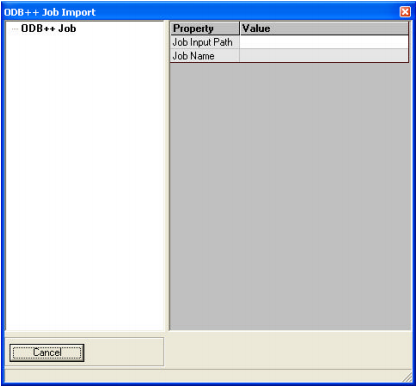
3. After choosing the Job file, then select ‘Import’ and click the Import button
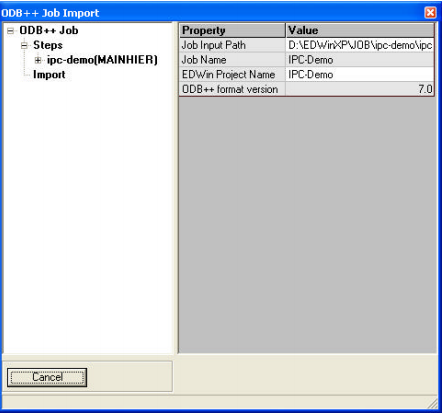
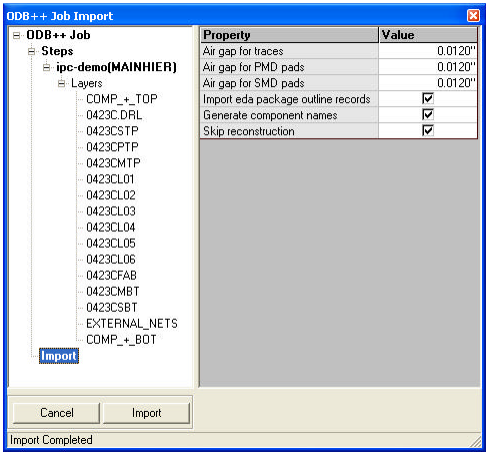
4. After importing the components and layer patterns will the generated in the package project
library and the PCB will be generated in the Layout Editor.
Export Fabrication Manager output to ODB++
The process of exporting project in ODB++ format consists of two stages. EDWinXP
project is first exported in ODB++ Gateway format. Subsequently, a third party
converter called from EDWinXP in order to translate ODB++ Gateway format into
full Job description in ODB++ format.
1.gw2odb_setup_v760.exe (ODB++ Gateway)
This is self-installing program that setups
translator that converts format ODB++ Gateway to ODB++ Job.
2.vuv_setup_v732.exe
(Valor Universal Viewer)
The Valor Universal Viewer supports interactive
viewing and navigation of ODB++ formats of the PCB data model.
NB: ODB++ Gateway and Valor Universal Viewer is available from EDWinXP installation CD.