Export in ODB++ Format
Procedure:
1. Open the EDWinXP project.
2. The dialogue box appears as shown below:
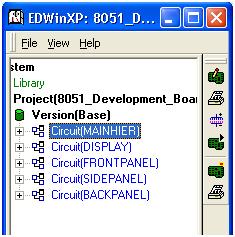
3. Click on Circuit (MAINHEIR) and Select PCB Layout.
4. Right-Click PCB Layout and Select Fabrication Manager.
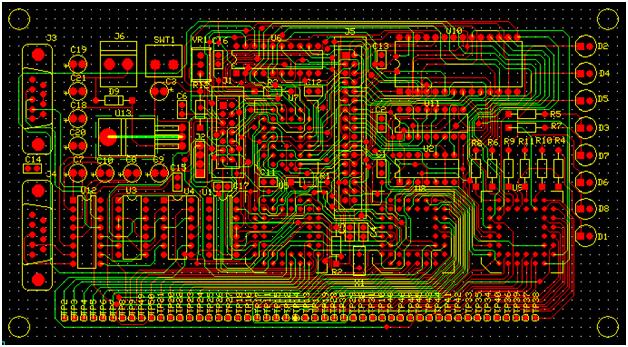
5. The diagram appears as shown above:
6. Now Click on Fabrication and Select Exports and it appears as shown below:
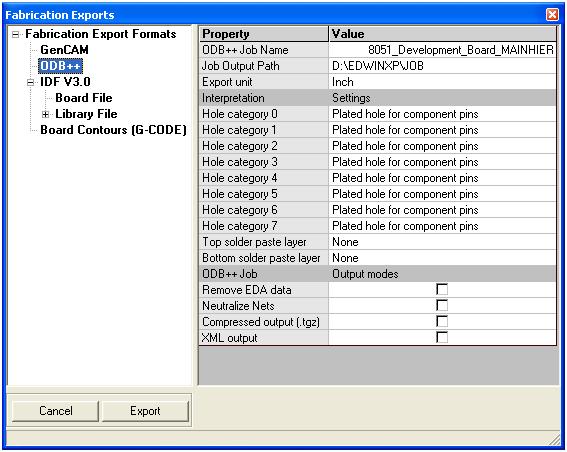
7. Select ODB++ and Click on Compressed output (.tgz) and Export.
8. The following windows appears simultaneously
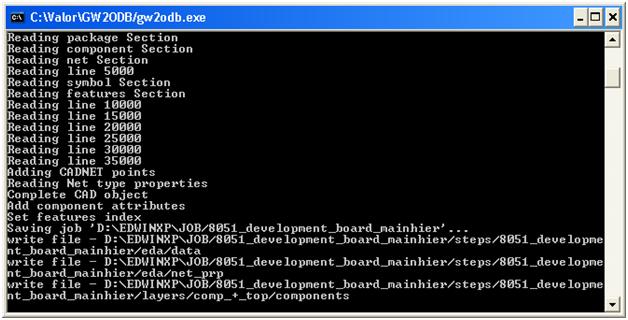
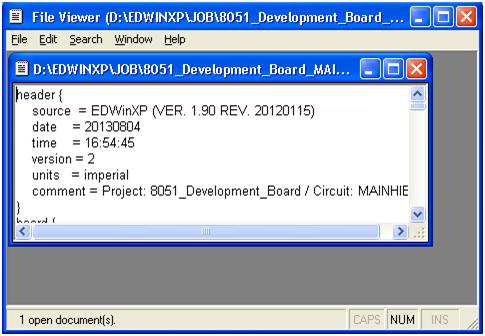
9. Thus the project is Exported in ODB++ format.