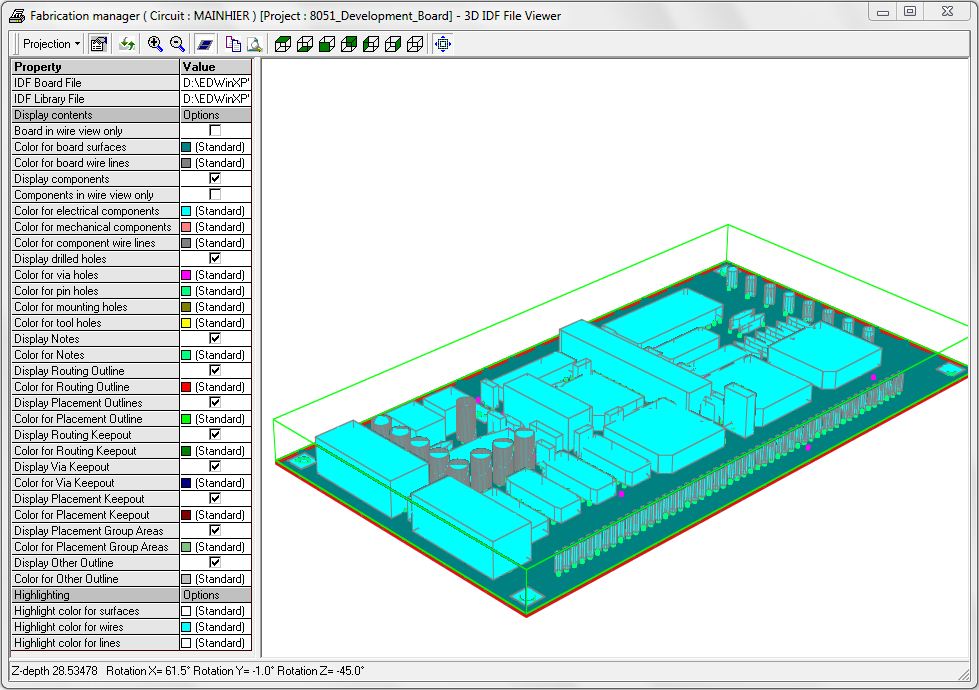View Video
View Video
IDF Export/Import
EDWinXP supports the export and import of files of IDF format. The Intermediate Data Format (IDF) is a data exchange format for printed wire assemblies. It allows exporting the selected project contents to IDF standard.
It is generated to export the board and component geometry information to mechanical CAD/CAE systems. The IDF files can be divided into Board file and Library file. The
Board file shape, layout restrictions and placement of components on the board saved with .IDB extension.
Library file contains the geometrical information of the components used in the layout saved with .IDL extension.
After loading a project in EDWinXP, invoke Fabrication Manager. Here a sample project
8051_Development_Board.epx is loaded
To enable the export option, select Exports from the Fabrication menu of
Fabrication Manager. A window as shown below will pops up. Select the Board File and click on the
Export button so that the board files gets exported.
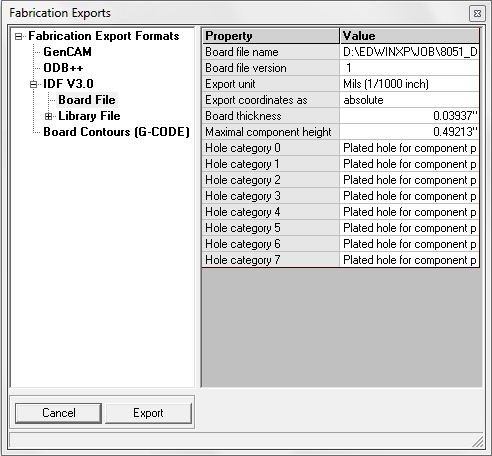
Similarly, select the Library file and click on the Export button so that the component’s information on the board gets exported. This is shown in Fig 2.
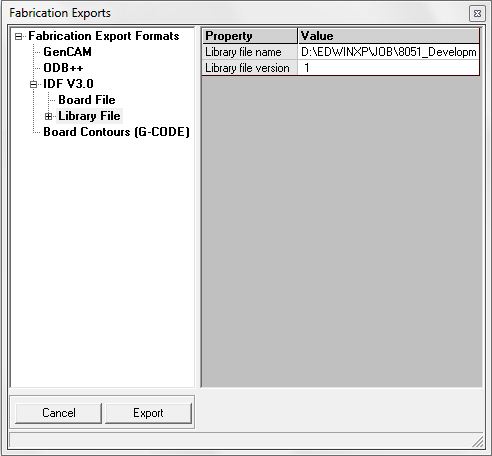
For importing an IDF file, invoke Tools -> IDF Import 3D view. From the
3D view control box, browse the IDB file and then the IDL file in the respective fields. The import view of the project is shown in the Fig 3.