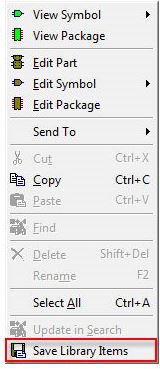Improvements in exporting to any spreadsheet application installed on the PC
Improvements in exporting to any spreadsheet application installed on the PC
Library Explorer now supports exporting to any spreadsheet application installed on the PC.
Working
- Click the Library option in the Project Explorer and then use one of the following methods to invoke Library Browser.
- Select Library Explorer from the tasklist or task toolbar of Project Explorer.
- Select Library Explorer from the floating menu that appears on right clicking the Library option.
The Library Explorer window opens up as shown below.
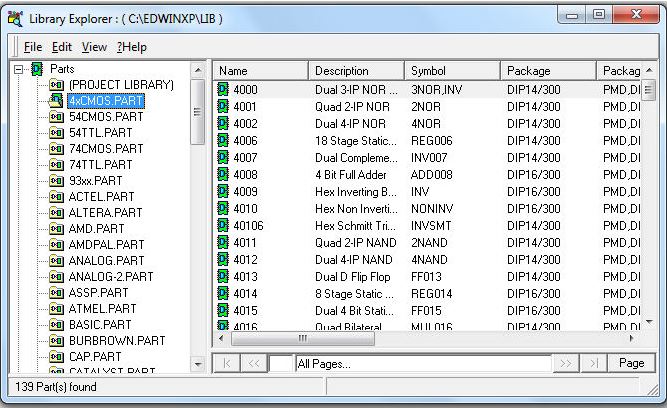
- Right click on the selected Library items and click on Save Library Items as shown below